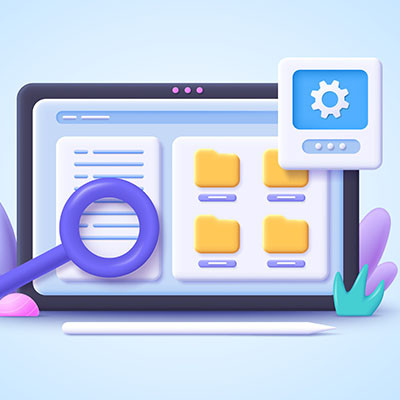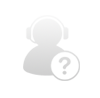Network security is an incredibly nuanced topic with a lot of specifics that must be addressed. Still, today, we want to give you some actionable items that you can use to take an active role in improving network security for your business. Let’s dig into some of the essential dos and don’ts of network security for small businesses.
Martech Business Solutions Blog
Mobile devices, mainly smartphones, have become an indispensable tool for people to stay connected and to get things done on the go. While they can be a source of distraction, when used wisely, mobile devices can significantly enhance productivity. Let’s explore some practical tips on how to leverage the potential of your mobile device to maximize your efficiency and achieve your goals.
Technology is remarkably useful for plenty of business-related tasks, but even the most knowledgeable user isn’t going to know all of the features available to them. This is why we like to cover even small, basic tips that people can use to get just a little more value out of their technology. Here are three ways you can get more out of your Windows operating system.
My team and I are big fans of a good spreadsheet, just as a simple way of organizing and contextualizing your data. Therefore, we’re all for sharing some neat ways that you can make these visualizations even easier to communicate your findings through.
Let’s talk about how you can make your Excel spreadsheets into a heat map, giving you this kind of increased visibility.
Password-protecting a file is one way to secure it from wandering eyes, particularly if you’re not the only one who uses your user profile on your computer. Windows doesn’t have built-in functionality for this type of protection, but you can use a free app called 7-Zip to do it easily enough. Let’s discuss how you can password-protect a ZIP file on your Windows computer.
If you have ever had trouble looking at your phone because of poor eyesight, then you know it can be difficult to look at small text or images. If this sounds like an issue you experience, then you can change the display size of your Android’s screen. Follow these simple directions and you’ll be having a much easier time and a better experience with your device.
Unless you have moved to a paperless office, it’s likely that your business spends a considerable amount of capital on printing costs. How many times have you or someone in your office printed out a large document while forgetting to check the double-sided feature? Let’s go over how you can do this in Microsoft Word so you don’t forget how to do it ever again.
If your desktop is a mess from countless files strewn about it, perhaps you’ll find today’s tip helpful. We will walk you through how you can hide certain files on your desktop so they don’t clutter it up needlessly, all by using the built-in functionality of Windows 10. Let’s discuss how you can hide folders from your desktop or Documents view.
Standing desks and other options like it have exploded in popularity, particularly as a more health-conscious approach to work. However, as these options often cost a pretty penny to implement, it is worth asking the question: do the benefits of a standing desk outweigh the costs of implementing one?
Telemedicine is an increasingly popular option in the healthcare industry. It’s basically a virtual meeting designed to deliver more direct methods of healthcare consultation compared to the traditional go-to-the-office type of medical visit. Since healthcare is an increasingly more enticing target for hackers, you will need to do what you can to protect this data. Here are four tips to help you mitigate the risks associated with telemedicine.
Google Workspace is an excellent tool to get work done, but you might often need to download your files to continue using them elsewhere or share them with someone else. In situations like these, downloading is easy and effective, and better yet, customizable; you can change the format in Google Workspace and everything. Here’s how it’s done.
Have you ever tried to send large files, like video files, via a service like email? It simply does not work. For cases where you need to send multiple files or those that are larger, attaching them to a message is not going to cut it. In instances like this, you can compress files using the built-in tools found in Windows 10.
While there are plenty of ways for a business to secure its resources, there are just as many ways for your employees to undermine these protections… often without even realizing that they’re doing so. Let’s focus on some of the cognitive biases that you and your team members might experience when it comes to your security.